Fort Knox Your Network: Best Practices for Palo Alto Networks Firewalls
Fort Knox Your Network: Best Practices for Palo Alto Networks Firewalls
In today’s ever-evolving threat landscape, robust network security is paramount. Palo Alto Networks firewalls are a powerful line of defense, but like any security tool, their effectiveness hinges on proper configuration and management. This guide unveils best practices to maximize the security potential of your Palo Alto Networks firewall, empowering you to create an impenetrable barrier against cyber threats.
Configuration: Building a Security Fortress
- Principle of Least Privilege: Enforce the “least privilege” principle, granting users only the minimum access permissions required for their tasks. This minimizes potential damage in case of compromised credentials.
- Streamlined Security Policies: Design clear and concise security policies that efficiently control traffic flow. Restrict unnecessary traffic and define what’s allowed in and out of your network.
- App-ID: Unveiling the Hidden: Leverage App-ID technology to identify and control applications traversing your network. This enables granular control over application behavior, preventing unauthorized applications from compromising security.
- Decryption: Seeing Beyond the Veil: For deeper threat inspection, configure decryption for encrypted traffic (where possible and following compliance regulations). Decryption allows the firewall to analyze the true nature of the traffic, uncovering hidden threats.
- URL Filtering: A Shield Against Malicious Sites: Implement URL filtering to block access to malicious or inappropriate websites. This shields users from phishing attempts, malware distribution sites, and other online threats.
- WildFire Integration: Sandboxing the Unknown: Integrate WildFire, a powerful threat analysis and sandboxing service by Palo Alto Networks. WildFire detects and prevents zero-day threats by isolating suspicious files in a safe environment for analysis.
- Staying Up-to-Date: Patching the Gaps: Ensure your firewall software and threat intelligence feeds are updated regularly. This ensures your defenses remain effective against the latest vulnerabilities and emerging threats.
Management: Vigilance is Key
- User Management: Guarding the Gates: Enforce strong passwords and multi-factor authentication for administrator accounts. Restrict access to the firewall only to authorized personnel and implement additional security measures to prevent unauthorized login attempts.
- Logging and Monitoring: Keeping a Watchful Eye: Regularly review firewall logs to identify suspicious activity and potential security breaches. Monitor for anomalies in traffic patterns and investigate any unusual events.
- Patch Management: Plugging the Holes: Proactively scan your network for vulnerabilities and patch them promptly. Unpatched vulnerabilities are gateways for attackers, so swift patching is crucial.
- Segmentation: Limiting the Blast Radius: Implement network segmentation to limit the impact of a security breach. By dividing your network into smaller segments, you can contain a breach and prevent it from spreading across your entire network.
- Centralized Management: Efficiency at Scale: If managing multiple firewalls, utilize Panorama for centralized configuration and policy management. Panorama streamlines firewall management, saving time and minimizing configuration errors.
- Security Awareness Training: Empowering Your Users: Educate users about cybersecurity best practices, such as phishing awareness and strong password hygiene. A well-informed user base is a vital component of any security strategy.
Beyond the Essentials:
- Stay Informed: Subscribe to Palo Alto Networks security advisories and threat intelligence reports. This keeps you updated on the latest threats and allows you to proactively adapt your security posture.
- Testing and Validation: Putting Your Defenses to the Test: Regularly test your security policies and firewall configurations to ensure effectiveness. Conduct penetration testing or vulnerability assessments to identify and address any weaknesses.
- Backup and Restore: Preparing for the Unexpected: Maintain regular backups of your firewall configuration for disaster recovery purposes. In case of a system failure or security breach, backups allow you to quickly restore your firewall settings.
- Best Practices Resources: Leverage the wealth of resources available from Palo Alto Networks, including documentation, knowledge base articles, and training materials: https://docs.paloaltonetworks.com/
By implementing these best practices and remaining vigilant, you can transform your Palo Alto Networks firewall into an impenetrable shield, safeguarding your network from a constantly evolving threat landscape. Remember, cybersecurity is a continuous journey. By adapting your strategies and staying informed, you can ensure your network remains a fortress against cyberattacks.
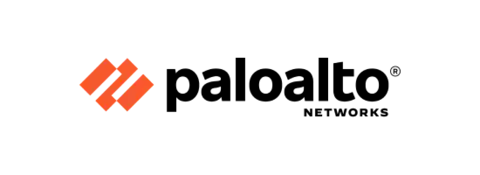

Yorum gönder